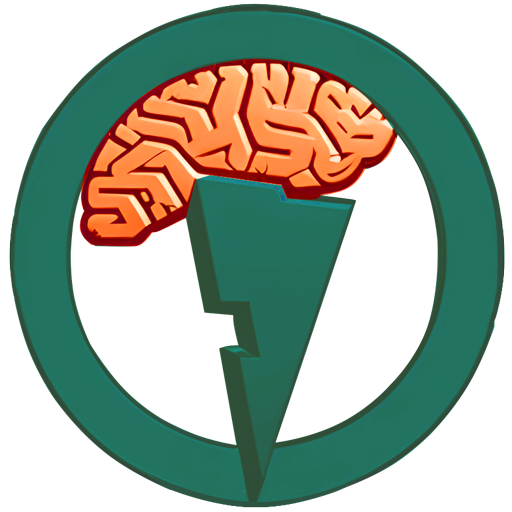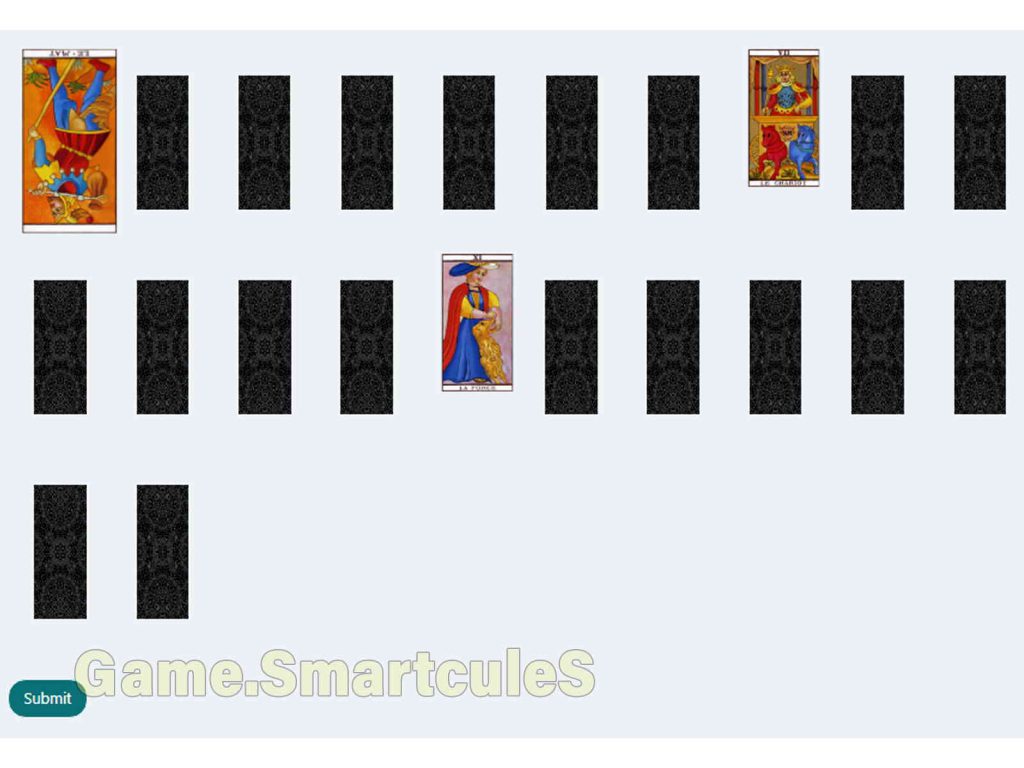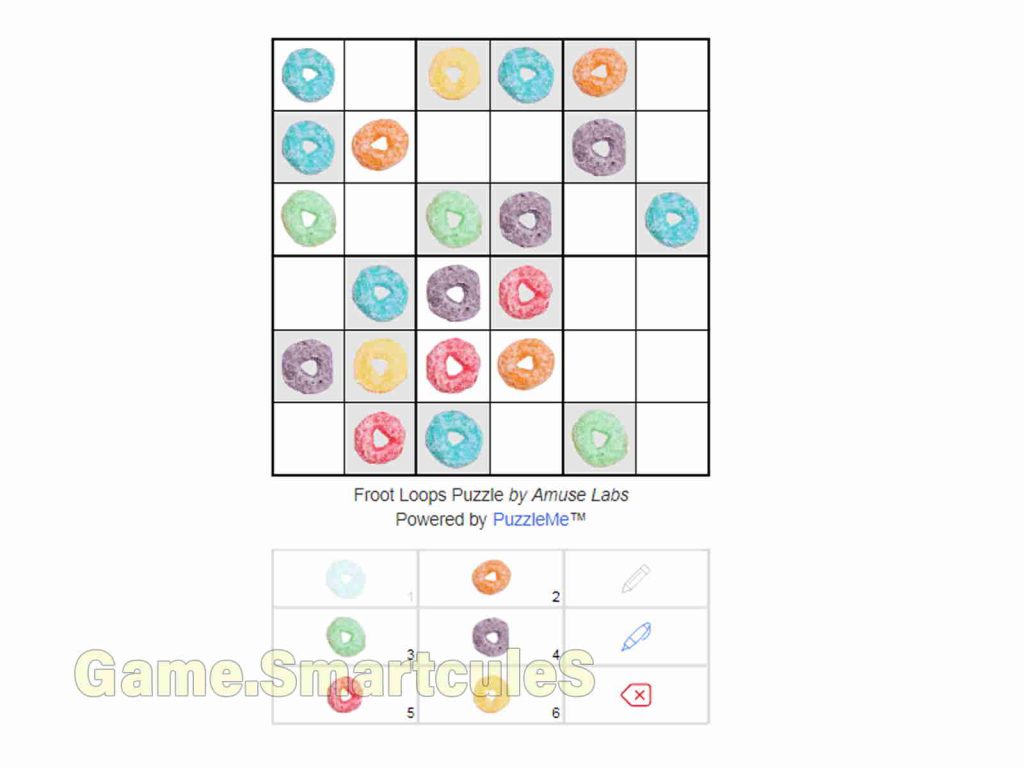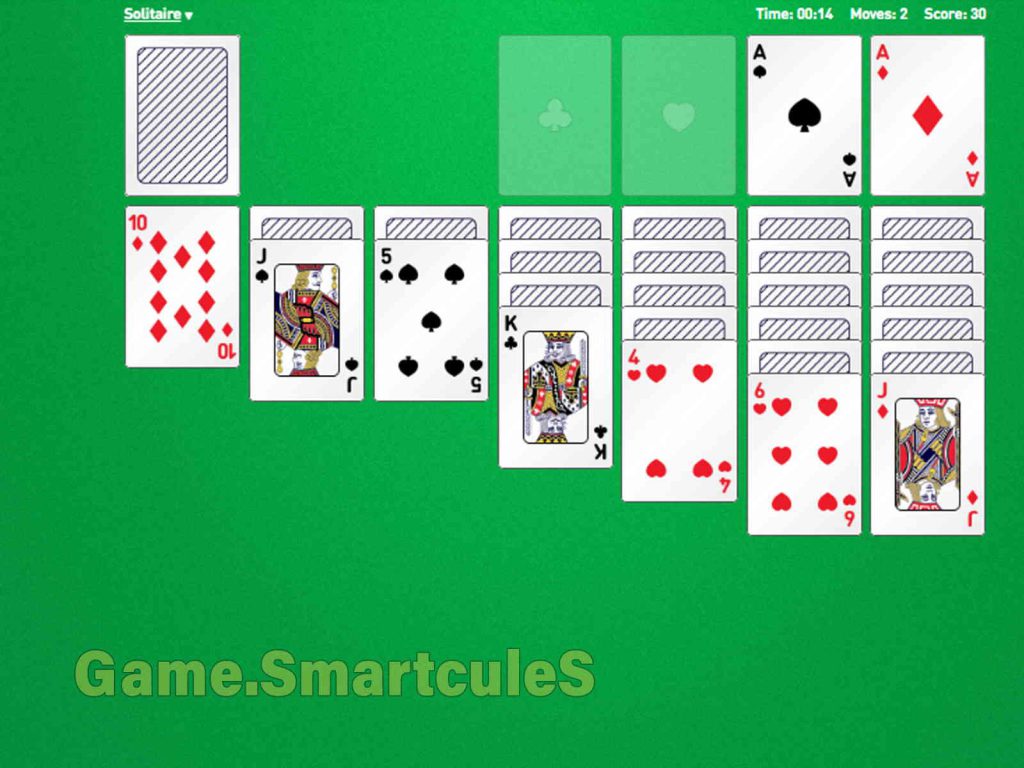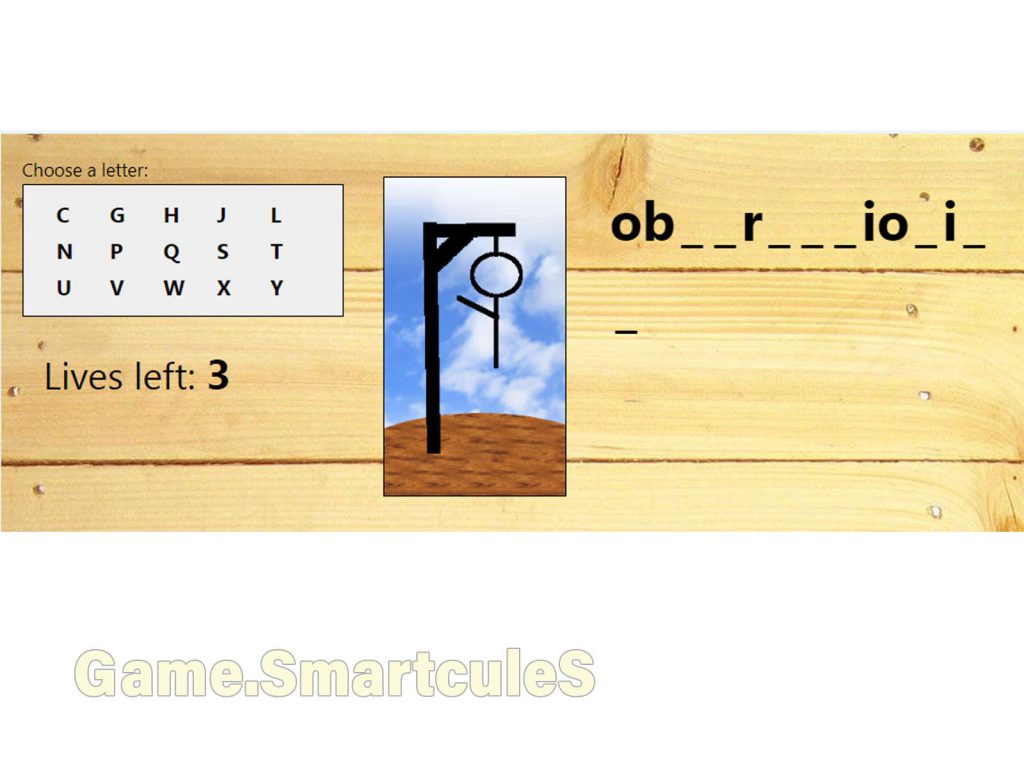Google Chrome’s dino game unblocked is a no internet game. It is a hidden browser game that can be played when you lose your internet connection. It is a simple but addictive game where you control a pixelated Tyrannosaurus rex that must jump over cacti and avoid pterodactyls. The game is endless, and the score increases as you run further.
To play the Dinosaur Game, simply open Google Chrome and disconnect from the internet. When you lead to the “No internet” message, press the spacebar. The game will start immediately.
To play the dino game unblocked, use the spacebar to jump and the up and down arrow keys to dodge obstacles. The no internet game is endless, and the score increases as you run further. The Dinosaur Game is a fun and easy way to pass the time when you have no internet connection. It is also a good way to practice your reflexes and coordination.
Instruction to play No-Internet Game
The Dinosaur Game is a fun and addictive game that can be enjoyed by people of all ages. It is an easy game to learn, but it can be difficult to master. If you are looking for a challenge, try to beat your high score!
- Press the spacebar to jump early. The cacti come at you quickly, so you need to be prepared.
- Use the up and down arrow keys to dodge obstacles. Be careful not to hold the down arrow key for too long, or you will trip over the cacti.
- Try to stay in the center of the screen. It will give you more time to react to obstacles.
- Don’t give up! The game gets harder as you go, but it is possible to get a high score with practice.
Frequently Asked Questions about Chrome Dino Game
How to get 99999 score in chrome dino game unblocked?
To do this, we play around with another function called “setSpeed()” that accepts a number. By changing the value, we can change the speed of our dinosaur and get points faster. The maximum score the no internet game gives you is 99,999 before it goes back to 0. This will change the velocity of the dinosaur to 6000.
How to get super speed in Dino game?
To change the running speed of your dino, put this code:
- Runner.instance_.setSpeed(1000)
- Runner.instance_.tRex.setJumpVelocity(10)
- var original = Runner.prototype.gameOver.
- Runner.prototype.gameOver = function(){}
- Runner.prototype.gameOver = main.
How to download offline dinosaur game in chrome?
The easiest way to play no internet game online is to visit this URL: chrome://dino/. Just access that link and voilà, there’s your little dino message and “no internet”. When you see that message, just hit the space bar and start jumping over the cacti.
Do you have a google dinosaur game?
Dino Game unblocked of Google is an endless runner game originally developed for Google Chrome. The game was added to Google Chrome in 2014 as an Easter egg to entertain users when the internet is unavailable. The game – aka Chrome Dino – features a T-Rex played by more than 270 million players every month.
Can you open the no internet game on google?
You can simply type chrome://dino/ in the address bar to open the game. Even if you are connected to the Internet, the game will open, so there is no need to disconnect. Most Internet users have Chrome as their default browser. However, if you use another, our website can help.